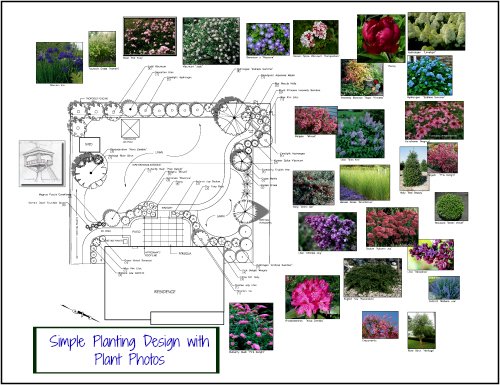Land FX and Vectorworks Comparison

Land FX Landscape Design Software
Hi,
Many thanks for you time and help.
ANSWER
I'd be happy to tell you my thoughts.
I tried Vectorworks awhile back, probably about two years or so ago. I know it is supposed to work with AutoCad. I was using Eaglepoint LandCad at the time which just integrates with Acad.
I found the Vectorworks system very different than how I was working. I had the trial and worked on it for awhile because I had seen drawings by other designers and loved the graphics. But I gave up. It was just too different, too difficult, too complicated. So I decided to stay with Eaglepoint at that time (which I was becoming dissatisfied with).
I work with Sketchup also. Here are some of the designs I have done. I don't know if you do or not. (I believe Vectorworks has their own 3D program but I never got that far to see what the learning curve was.) I started looking to see if software existed where you could easily integrate your design into Sketchup, without having to bring in every single plant in Sketchup.
That is how I came across Land FX. If
However, I love the software beyond this feature. Here is what I like about it.
1. You can import Google plant images and place them right on the 2D drawing. I show a sample on my review page...you probably saw it. You can re-size the images and drag them where you like on the page. Great selling feature! The first time I showed this to a client (I am sure you can appreciate this), he said, "I don't know what I am looking at, but I love it!"
2. The program works right on top of AutoCad so there is not much of a learning curve. Of course you have to "learn" it, but it doesn't take that long. They have great tutorials and also customer support is always available. They are a nice company.
3. You can automatically create and place a plant list right into the drawing and update changes with a click of a button. You can also make it an Excel list if you like.
4. The 2D graphics are very, very nice. The 3D graphics...some are nice and others are just ok, but they are fine for my uses.
There are lots of other features too. I am not saying that Vectorworks does not have these features...I really don't know. Land FX does have a free trial, so you might as well try it out to see how you like it. Try them both. So that's my overview. Let me know if you have any other questions...I'd be happy to help.
Comments for Land FX and Vectorworks Comparison
|
||
|
||
|
||
|
Click here to add your own comments Join in and write your own page! It's easy to do. How? Simply click here to return to A Question. |
If you enjoyed this page, please share it!