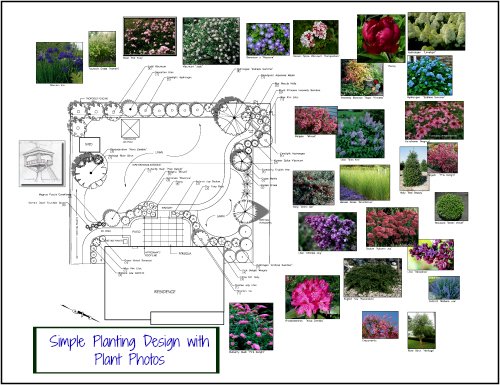Landscape Design Software Suggestions
by Tom
(Manchester vt)
Hi, been in the business for 30 years, I still love the warmth of hand drawings, what if any landscape design software do you think best keeps the look of hand drafting and design? What do you use if I may ask? Thanks
Tom
ANSWER
Hi Tom,
Years ago I did hand drawings and like you, was afraid that if I switched, the drawings would not be the same. But I took the plunge and the positives of using landscape design software far out way those of hand drawings, in my opinion.
It's so ironic that you should post this question at this time. I just put up a new page on best landscape design software.
The reason I wrote this page was because I was recently searching for new software. I spent a lot of time exploring different programs and thought I would share this information.
If you do nice hand drawings, you can certainly create nice computerized drawings too. It's a mix of the software and what you do with it. For example, selecting software that has nice plant symbols and/or 3D symbols, along with how you put them together takes some thought and creativity. It can be done.
I think a question you might ask also is which software will work best for me from a feature and cost standpoint.
There is not "best landscape design software". It is a matter of choosing one that has the best
My own needs might be different than yours. I do some 3D design along with 2D drawings and I was looking for something that would integrate and be a time saver, as my 3D designs currently take a lot of time.
For many years, up until now, I was using Eaglepoint. This is an add on to either AutoCad or Bricscad (cheaper). I found the software Land FX which works on top of Acad or Bricscad too. It's a much better program than Eaglepoint LandCadd. It has better symbols and more automatic features for a landscape designer. So I will most likely make the switch. One of the best things about it is that it integrates with Sketchup, which is what I was looking for. As an aside, I've seen drawings done in this landscape design software that is beautiful.
Take a look at my page above on the best landscape design software. All the programs have free trials.
Some of the software (mostly the 2D with automatic 3D options not including Land FX) do not have user friendly plant labeling and do not automatically create plant schedules, so that is a negative. However, the 2D/3D option is intriguing and that may be more important to you.
If you know what features you might like or closely replicates what you do now, let me know and perhaps I can advise you further.
Susan
Comments for Landscape Design Software Suggestions
|
||
|
||
|
||
|
||
|
||
|
||
|
Click here to add your own comments Join in and write your own page! It's easy to do. How? Simply click here to return to A Question. |
If you enjoyed this page, please share it!